For those situations when you would like to guard against the end user deleting or tampering with your data you can use Flashbay's Dual Zone Flash Drive technology.
Our special formatting process creates a hardware-based solution that combines the flexibility of a traditional USB Flash Drive with the security and reliability of a CD-ROM disc.
This offers a great solution if you're looking to provide information that you would like the end user to permanently have access to but you also want them to be able to save and modify data on the Flash Drive as they will be accustomed to doing.
When the Flash Drive is inserted into the USB port two distinct drive icons appear on the computer: one gives access to the read-only CD-ROM zone and the other allows you to access the standard USB Flash Drive zone to open, modify and save files just like you would on a regular Flash Drive.
The computer acts in every way as if two distinct devices have been plugged in whenever you use a Flashbay Dual Zone Flash Drive, giving you the flexibility to allow your end users to store their own files while ensuring that your important data remains visible, available and protected.
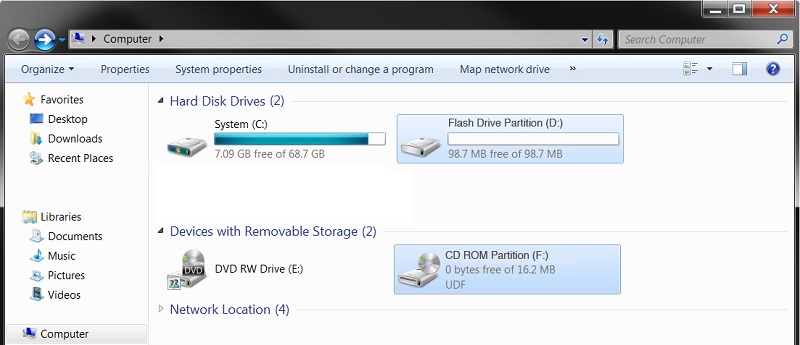
Hi John, Good questions. 1) Each zone is assigned a specific proportion of the physical memory in the flash drive. The CD ROM zone is sized to be sufficient to hold the content that the customer would like to be read-only with the remainder of the capacity of the drive belonging to the standard USB flash drive zone. 2) The data to be written to the CD ROM zone must be provided to us as part of the order process and we will pre-load the data onto the flash drive. The data in the CD ROM zone cannot be changed by customers.
(1) Do both drives share the total memory capacity of the drive or is there some fixed split? (2) How does the publisher write data to the protected drive and then protect it?
Hi Gary - copy protection of the partitioned data would require the use of third-party DRM software. The most common type of copy protection for CD media is intended to prevent unauthorised copying of music from audio CDs. Unfortunately the methods used cannot be applied to data CDs such as the one employed on the dual zone flash drive as they would render the data unreadable. If you protect your data using a suitable DRM solution prior to the creation of the flash drives then you could achieve your goal of restricting access to the included files to only authorised users. Flashbay however do not specifically support or endorse any particular DRM product.
It certainly would be nice if the partitioned data could be protected from copying. Any thoughts on that?
Hi Roger - the data is always protected. In the same way that you can't format a CDROM, you also can't format the read only partition of the dual zone flash drive. So your data, (e.g. a company presentation) will always be locked down on the read only partition, and the user can use the other read/write partition for their own files
That's pretty neat, so does a full format of the USB drive manage to delete the data?
